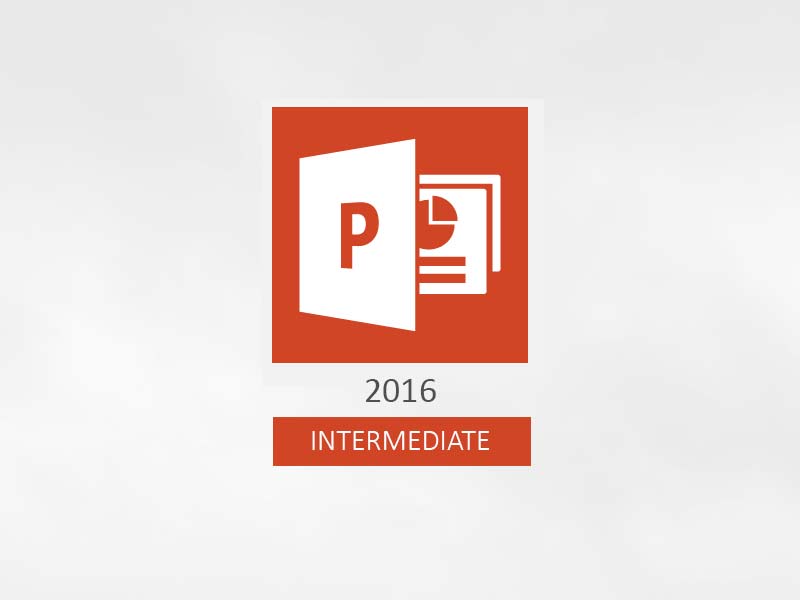MICROSOFT OFFICE SHORT COURSES
Publisher 2016
Course Overview
Microsoft® Office Publisher 2016 is a desktop publishing software application capable of producing greeting cards, certificates, newsletters, and other printed publications. Publisher includes a large collection of templates that provide a great way to start a new publication. Publisher offers a large selection of "building blocks" that can be dragged into your documents, helping you to create page elements such as calendars, newsletter sidebars, and borders. Publisher integrates online sharing and mail merge features, which are handy when you need to send publications to a list of customers, and it's possible to export publications as HTML web pages or PDF documents. With a user-friendly interface, Publisher makes it easy to create and edit publications.
| Short Courses |
SHORT COURSE BENEFITS