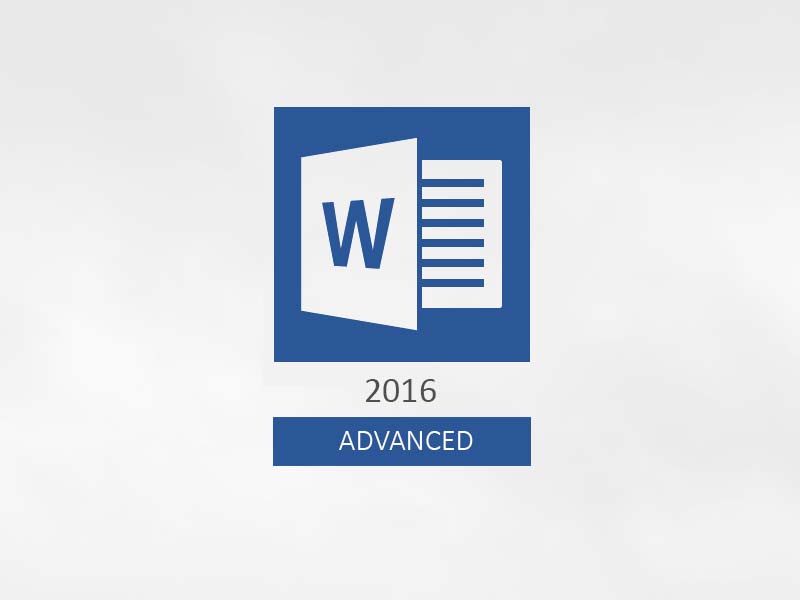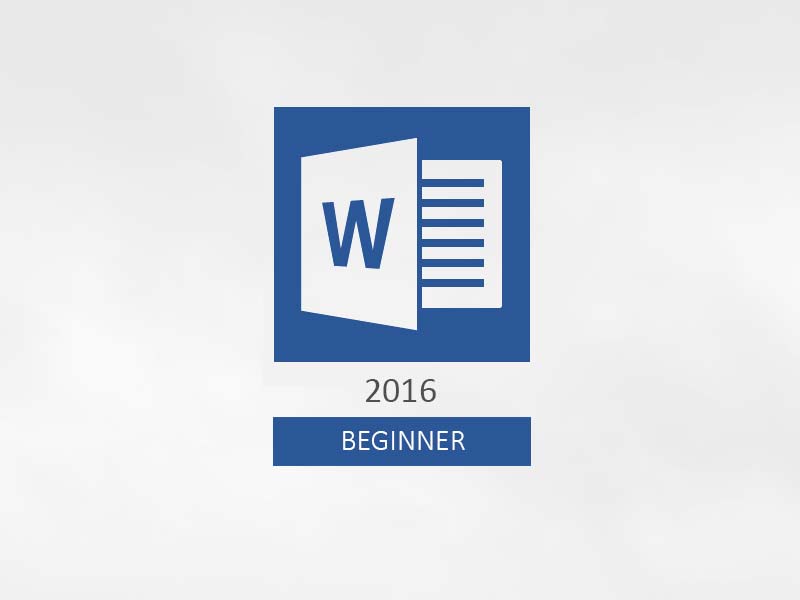MICROSOFT OFFICE SHORT COURSES
Word 2016 - Intermediate
Course Overview
After you master the basics of using Microsoft® Word 2016 such as creating, editing, and saving documents; navigating through a document; and printing, you're ready to move on to tackling the more advanced features. These features enable you to create complex and professional documents with a consistent look and feel. They also enable you to automate tedious tasks such as preparing a letter to send to every customer of your organization.
Creating professional-looking documents can help you give your organization a competitive edge. Implementing time-saving features such as document templates and automated mailings helps your organization reduce expenses. Mastering these techniques will make you a valued employee in your organization.
| Short Courses |
SHORT COURSE BENEFITS